Here’s how to launch the ship in Fortnite along with how and where to find, collect, and install the missing Heat Shield, Thruster, and Battery Pack missing parts.
Epic Games have been adding secret missions/challenges for Fortnite Battle Royale including challenges relating to gnomes and coral buddies. These challenges provide a large chunk of season XP upon completion.
With the Fortnite map changes today, the ancient astronaut ship is available on the Fortnite Battle Royale map. That means there’s a secret quest/challenge that players can complete, and here’s a full guide on how to complete it.
Launch The Ship Fortnite Quest/Challenge/Mission
In order to start the launch the ship quest/challenge, you need to go to the Ancient Astronaut ship on the map. Here’s the location:
Ancient Astronaut Ship Fortnite Location
You’ll find the ship north east of Craggy Cliffs:

Collect and Install Missing Parts Fortnite
There’s no particular order in which you need to collect and install the missing parts of the ship for this launch the ship Fortnite mission. However, we have all of the missing parts and where to find and collect them below.
Collect and install Battery Pack
The Battery Pack missing part is the closest part to the Ancient Astronaut ship. You’ll find it in the water towards the south west side of the ship. Here’s the part and the mini map on the top right of the image so you know where to find it:

You can install it by looking at the top right side of the ship. It’ll then instruct you to install the battery pack as seen below:
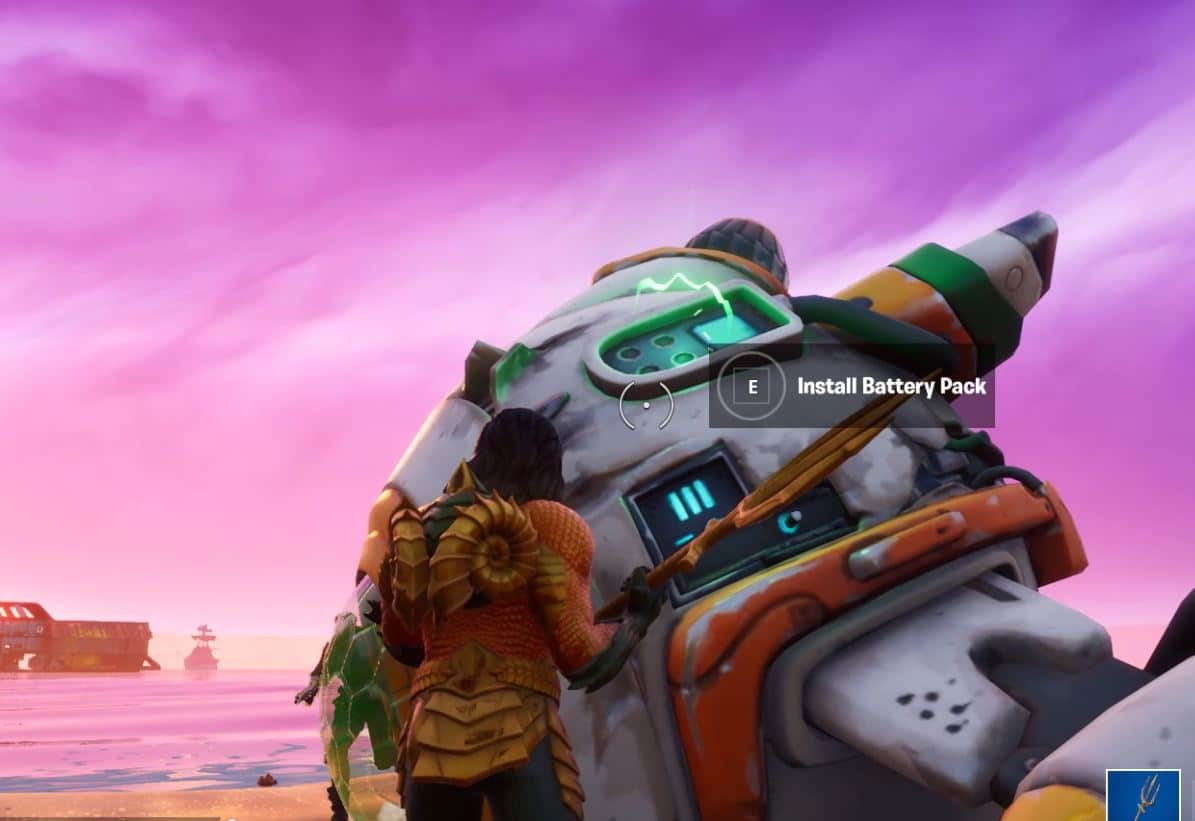
Collect and install Thruster
This is probably the furthest missing part for the launch the ship quest. You’ll find it south of the ship lodged into the cliff. Here’s the location which you’ll have to build up to in order to collect:

Head back to the ship to install it. Here’s where you need to install it on the ship:

Collect and install Heat Shield
This is a bit tricky to find, but you’ll hear a noise for all the parts to help you locate all the missing parts. You’ll find the heat shield on the sandy part closest to the ship. It’ll be under some rocks which you’ll have to destroy:


Here’s where you install the heat shield:

Launch the Ship
Once you’ve collect and installed all the missing parts. If you’re looking at the ship, it’ll tell you to launch the ship. Simply interect with the ship and you can launch it.

Once you’ve done that, you’ll get a large message saying “challenge event started”. You’ll see a large green shield surrounding you and the ship.
Begin Launch Sequence
The launch sequence part of the challenge completes automatically. You then need to just wait down the timer you see towards the top left side of the screen. Once the timer ends, the space ship will launch off and you’ll have successfully launched the ship in Fortnite.

What remains after the ship launch are some rifts around the location of the ship.
The post Launch The Ship Fortnite: Where to find and install Heat Shield, Thruster & Battery Pack Missing Parts appeared first on Fortnite Insider.
from Fortnite Insider https://ift.tt/3fqmSUg
via AQ_SAMMY

No comments:
Post a Comment